- EUR
- 5,0777

-













- Rep Power
- 154
- Reputation
- 13859
- Puncte CF
- 1339.7
Jailbreak & Unlock iOS 4.2.1 for iphone
Daca nu aveti telefonul cumparat de la Orange/Vodafone Romania nu faceti update.
O sa va tinem la curent cand apare si UNLOCK pentru aceasta versiune de firmware.
Jailbreak iOS 4.2.1 RedSn0w 0.9.6b4
A tethered jailbreak means that each time your device loses battery power or needs to be rebooted, you must attach it to a PC or Mac to boot into the jailbroken state.
Untethered Jailbreak: iPhone 3GS (old bootrom), iPhone 3G, iPod touch 2G (Non-MC)
Tethered Jailbreak: iPhone 4, iPhone 3GS (new bootrom), iPad, iPod touch 4G, iPod touch 3G, iPod touch 2G (MC Model)
Step 1
Download iOS 4.2.1 for iPad
Download iOS 4.2.1 for iPhone 4
Download iOS 4.2.1 for iPhone 3GS
Download iOS 4.2.1 for iPhone 3G
Download iOS 4.2.1 for iPod Touch 4G
Download iOS 4.2.1 for iPod Touch 3G
Download iOS 4.2.1 for iPod Touch 2G
You can download the latest iTunes 10.1 from the link below:
Download iTunes 10.1 from here
Step 2
Connect your iDevice to the iTunes 10.1 and restore iOS 4.2.1.
ATTENTION iPhone Users: iOS 4.2.1 will update your baseband which is not unlockable ATM.
Step 3
Once your iPhone / iPod Touch / iPad is running iOS 4.2.1, execute the downloaded RedSn0w 0.9.6b4.
Step 4
Hit the Browse button and select the downloaded iOS 4.2.1 firmware. RedSn0w will recognize the firmware, now hit the Next button.
Step 5
Now select your desired options. Make sure that atleast Install Cydia is selected. Now hit Next button.
Step 6
RedSn0w will ask you to turn off your device. When it’s off and plugged in, hit the next button.
Step 7
Now you’ll be instructed to put your device into DFU Mode.
Once your device goes into DFU mode, RedSn0w will start jailbreaking it. Once done, you can find the Cydia icon on your iPhone / iPod Touch / iPad home screen.
That’s it. You’ve successfully jailbreak iOS 4.2.1 on iPhone 4, 3GS, 3G, iPod touch 4G, 3G, 2G and iPad with RedSn0w 0.9.6b4.














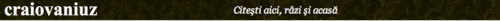
 Reply With Quote
Reply With Quote








